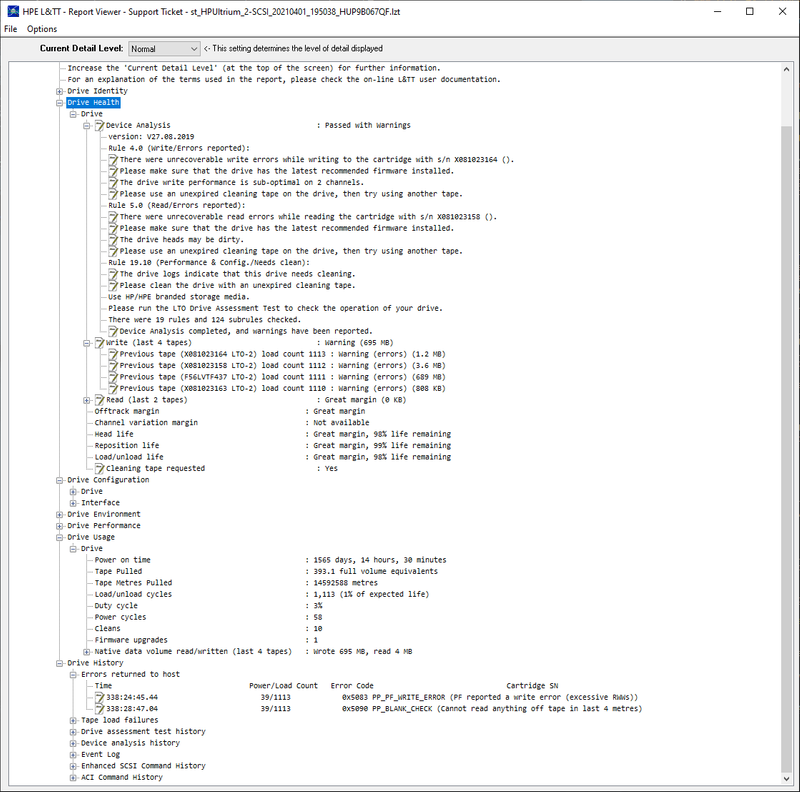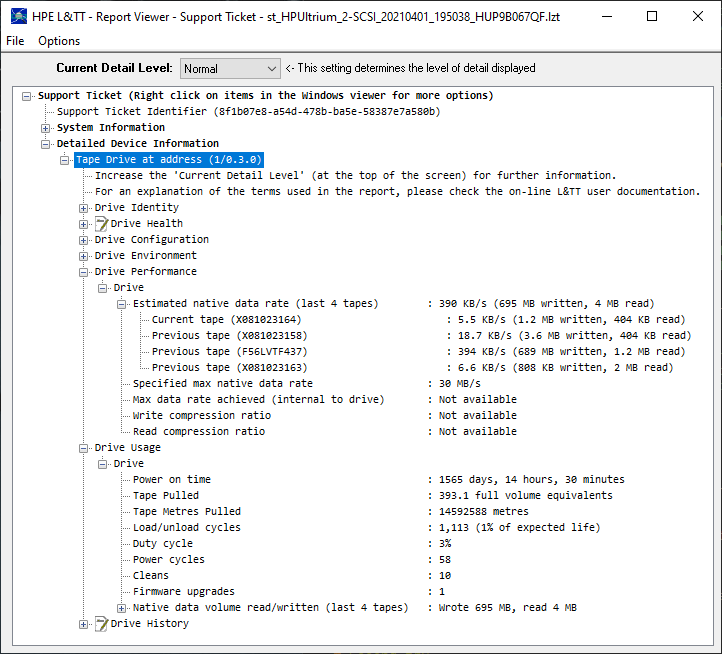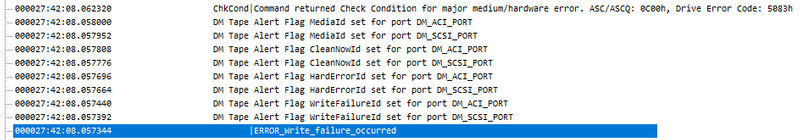Tape drives are sexy

I’ve been curious about tape drives since a few years, as I find somehow fascinating the apparently weird combo of magnetic tape from the analog era storing digital data with state-of-the-art error-correction algorithms. However, these drives are exclusively enterprise-grade products with an entry price of around 3000$-5000$ give or take (which is WAY too expensive for a hobby), and what’s more, most drives nowadays have either Fibre-Channel or SAS connections, which is pretty standard in the industry, but not really to be found out of the box on consumer-level motherboards. The reason is that this technology only makes sense when you have a LOT of data to backup, as even if the cartridges have an unbeatable $/TB price (they do), the costly drive implies that you can only break even at some hundreds of TB, with respect to other technologies such as hard drives. It’s also worth noting that tapes have been standardized since the 2000s thanks to the LTO technology. Before that time, each vendor solution was proprietary and not interoperable. The current generation of LTO is LTO-9, with each cartridge holding a whooping 18 TB of data. A new generation usually comes out every 2-3 years.
Things to know before buying used tape drives
The only decent way for an individual to get their hands on a tape drive is to buy and old one on eBay or any similar website in their country. As of 2021, LTO-2 drives can be found at around 30-50€, LTO-3 at 70-90€ and LTO-4 at around 150€. The main problem is that it’s very difficult to be sure that the drives work before buying them, because most of the sellers no longer have the proper hardware to test them, don’t know how to do so, or just don’t care. If you want to give it a shot, there are a few things to know:
Form factor
Drives are either internal or external. Internal drives are designed to be installed in servers, racked in server rooms, where there is a fair amount of ventilation. If you want to buy one of those, be aware that they might get pretty hot when you’re using them if not properly ventilated. This is not a consumer product like an optical drive you can install in a computer case. Even if you manage to do that, ventilation there will probably not be sufficient if you’re not adding an extra fan. The most heat is usually generated underneath the drive, ensure to monitor this properly. External drives usually come with their own ventilation, which brings us to the next point.
Noise
Tape drives are noisy. Remember, these are supposed to work in noisy server rooms where a few more dBs don’t make any difference. Even when you’re not using them, if you have an external version, the fan will be the loudest thing you have running in an otherwise “normal” room.
SCSI, SAS and FC
There are mainly 3 types of data connections. Drives will either support SCSI (for older drives), SAS or Fibre-Channel. None of these will work out of the box with consumer-grade hardware. You’ll need a PCI-Express controller card (or Host Bus Adapter, aka HBA) to add support of these to your setup. Prices vary greatly, but as these are not consumer-grade products either, prices are higher that you would expect. You want to buy used equipment here as well, and you can expect to find what you need around 30-50€, maybe more for higher-grade cards. Same thing for the cables, if you’re lucky, you’ll be able to find a used HBA with the cables provided, or a drive + HBA + cables bundle
PCIe 4x is uncommon
HBA cards often come in a PCIe 4x slot size. This type of slot is almost uniquely found in server motherboards. Consumer motherboards usually have 16x slots (for GPUs) and 1x slots (for everything else). If you have a free 16x slot, it’ll work. If you only have free 1x slots however, you might want to buy a 1x to 16x PCIe riser. You’ll have 1 PCIe lane instead of 4, which will reduce the max theoretical speed you can achieve, but PCIe 3.0 1x is still 2Gbps will is way enough for a tape drive.
Tape libraries
Special tape library drives can sometimes be found. Those usually can’t be used standalone but must be installed in a tape library. Don’t take your chance unless you know what you’re doing: most of the time the connectors will be proprietary and you won’t be able to do anything with those. These drives also expect to be driven by the tape library, so they’re mostly useless unless you’re buying them as spare parts to replace a broken drive inside a tape library. If the drive is explicitly SCSI/SAS/FC and you can recognize the standard SCSI/SAS/FC connectors on photos, and possibly a standard 4-pin molex power connector, then it’s probably not a tape library drive and you should be safe. You can still double-check that in vendor/product specs.
Not-free as both in not-free beer and not-free speech
The tape drive market is deeply rooted in the proprietary world, and doesn’t really like or care about the open stuff (LTO happening is quite a miracle actually). This means that as you’ll be buying an old drive as an individual, you won’t have access to the professional support from the vendor, which is sometimes required just to be able to download vital files to make the drive work. HPE is well known for this: if you don’t have an active paying enterprise account to login to their portal, most of the support files of your hardware will be out of reach. And most of these files are extremely difficult to find somewhere else. So, before buying some specific drive model, check first that the files you might need can be found online. I’ll have a few tips for your HPE drive if you happen to buy one.
First drive: internal HP StorageWorks Ultrium 460 LTO-2
So, I first bought a used bundle with:
 the HP StorageWorks Ultrium 460, an internal LTO-2 SCSI tape drive
the HP StorageWorks Ultrium 460, an internal LTO-2 SCSI tape drive the HP SC11Xe (412911-B21), an Ultra320 Single Channel PCIe x4 SCSI HBA
the HP SC11Xe (412911-B21), an Ultra320 Single Channel PCIe x4 SCSI HBA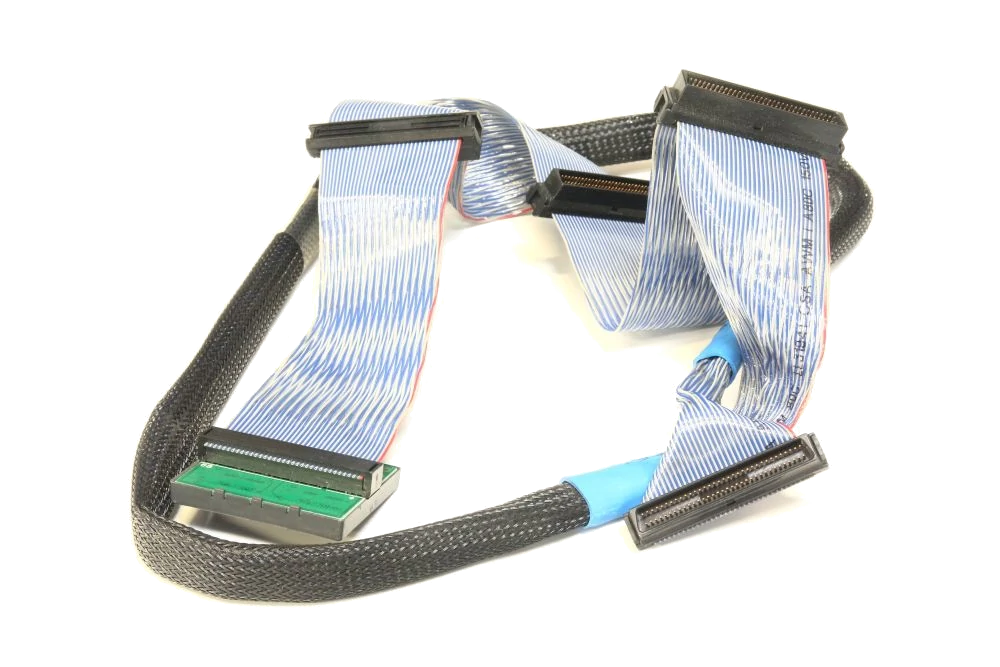 an auto-terminated SCSI cable - yep, electrical termination is a thing with this old tech
an auto-terminated SCSI cable - yep, electrical termination is a thing with this old tech
The drive was in unknown condition, but the price was interesting for the bundle, and I thought that at worst I would at least have the HBA and a cable.
The first thing you must do after connecting your drive is producing a health report. HPE calls it a “support ticket”, which is a fancy way to say “please dump the internal log and counters of the drive in a report”. The generated report is very detailed and will give a good hint about how the drive was used. Remember, this is enterprise-grade stuff, it logs everything internally so that the professional support can help you if needed (or actually tell you that you’re on your own because you used the drive in some unsupported way that has been logged). Produce this report even before inserting the first tape, this is important, as otherwise you’ll already start to erase older logged events with new ones. If you have an HPE device, you want the HPE Library and Tape Tools software to do this.
Here is an excerpt of the first report I generated:
As we can see, it seems the few last times the drive was used, there were unrecoverable read errors, on 2 distinct cartridges:
1
2
3
4
5
6
7
8
9
10
11
Rule 4.0 (write/Errors reported):
There were unrecoverable write errors while writing to the cartridge with s/n X081023164 ().
Please make sure that the drive has the latest recommended firmware installed.
The drive write performance is sub-optimal on 2 channels.
Please use an unexpired cleaning tape on the drive, then try using another tape.
Rule 5.0 (Read/Errors reported):
There were unrecoverable read errors while reading the cartridge with s/n X081023158 ().
Please make sure that the drive has the latest recommended firmware installed.
The drive heads may be dirty.
Please use an unexpired cleaning tape on the drive, then try using another tape.
The 4 last writing sessions, on 4 distinct tapes, had errors too, and only a few KB or MB were written, so we can guess that the fatal errors happened quite quickly and interrupted the writing process:
1
2
3
4
5
write (last 4 tapes) : warning (695 MB)
- Previous tape (X081023164 LTO-2) load count 1113 : Warning (errors) (1.2 MB)
- Previous tape (X081023158 LTO-2) load count 1112 : Warning (errors) (3.6 MB)
- Previous tape (F56LVTF437 LTO-2) load count 1111 : Warning (errors) (689 MB)
- Previous tape (X081023163 LTO-2) load count 1110 : Warning (errors) (808 KB)
There were a few errors returned to host also, that are quite frightening:
1
2
3
4
0x5083 PP_PF_WRITE_ERROR (PF reported a write error (excessive RWWs))
0x5090 PF_BLANK_CHECK (Cannot read anything off tape in last 4 metres)
0x1c00 DR_ERROR_BAD_CART_TYPE (Attempting to Load a cartridge of a type that Drive Control cannot handle)
0x7708 miDspFault_0x08 (DSP Fault- StrokeSizeFlt - The stroke measured by the VI sensor hardware was not large enough.)
It had been quite heavily used, as per the report:
The drive performance with the 4 last tapes is awful, between 5 KB/s and 400 KB/s, way below the expected 30 MB/s for this drive. It also pulled 14 592 Km of tape - more than a third of the Earth circumference - in a bit more than 4 years of power on time. That’s more than 9 Km per day, or 15 tape end-to-end passes a day.
The more recent event log also seem to indicate hardware failure:
I tried the test feature of HPE L&TT, which is supposed to assess the drive healthiness. Sure enough it failed quite fast.
Long story short, I couldn’t make the drive read or write any tape no matter how hard I tried and how many hours I sinked trying to troubleshoot this. The drive correctly loads the tapes, but when issued any read or write command, it fails after a few minutes of moving the tape back and forth (in a so-called “shoe-shining” scheme), attempting to read/write. The magnetic heads are probably worn out from such intensive use. Here is how it looks (and sounds like) when a read or write command is issued to the drive:
I think the drive is looking for the BOT (beggining of tape) marker and never finds it, because the read/write head is busted. I don’t think the seller knew this, given the production date of the drive (2009) and the relatively low power-on-hours (4 years), it’s highly probable that the drive had been collecting dust on some forgotten shelf for 7 years or so before somebody thought it might be sellable for a few bucks.
That’s when, having nothing to lose really, I decided to take it apart, see if I could fix it. Unfortunately, cleaning the head several times didn’t change anything.
Two weeks after this magnificient failure, I gave a second chance to my tape drive project and bought another drive whose story is told in the next post.